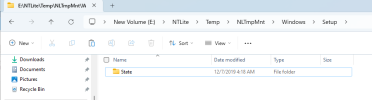Attached is my scrubbed preset and SetupComplete.cmd file.
For awareness, I normally copy the $OEM$ folder (with all applicable files/installers) to the image that I am performing work on in the "sources" folder. I do recall, that I had some trouble when we when through the last major upgrade in March. I would like to avoid those same headaches again.
I have also attached the SetupComplete.cmd that is located in the sources\$OEM$\$$\Setup\Scripts folder. Maybe I am not doing things the correct way, but I found that this is easier for me rather than editing the preset .xml file every time I need a simple version change. Hence, the reason for my other post -
Exiting Preset XMLs.
I also do realize that the preset I am working on is on a very new pre-release version of Win11 24H2, however when I revert back to build v2024.4.9880, the installation works as expected with no change to the preset or to the SetupComplete.cmd file.
Also, noteworthy - the preset .xml files are now using a different notation in the item types for post-setup execution
<Item type="17"/>
<Item type="18"/>
<Item type="19"/>
<Item type="20"/>
Can we get an explanation of what these Item types equate to? This used to be easier to read (Files, FilesU, etc.) The reason my asking is b/c we have some scripts that will help modify the preset.xml file based on new version of software we want to include in our images.
Sorry for the long winded post, help me if I am doing something wrong.
FWIW - NTLite is an
awesome tool and saves me a great deal of time!